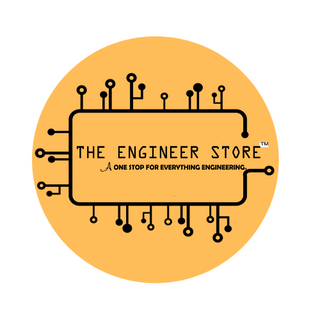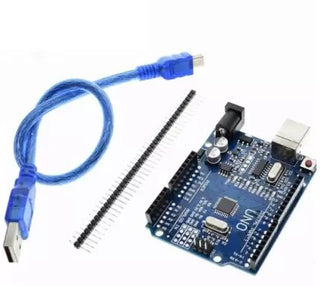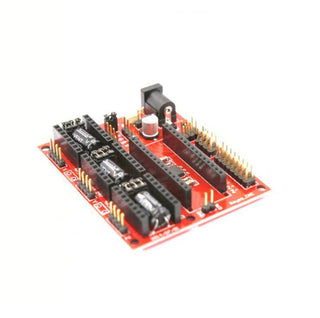3D Printer - LCD 2004 Graphic Smart Display
- ୟୁନିଟ୍ ମୂଲ୍ୟ
- / ପ୍ରତି
3D Printer - LCD 2004 Graphic Smart Display
The 2004 LCD Display RepRapDiscount Smart Controller with Adapter contains an SD-Card reader, a rotary encoder and a 2004 LCD display. You can easily connect it to your RAMPS board using the “smart adapter”.
After connecting this panel to your RAMPS you don’t need your pc anymore, the Smart Controller supplies power for your SD card. Furthermore, all actions like calibration, axes movements can be done by just using the rotary encoder on the Smart Controller. Print your 3D designs without PC, just with a g-code design stored on the SD card.
Marlin V1 (new)
We have provided the Arduino Code to Start smart LCD with RAMPS. You have to open the “Arduino code pdf “(Which is Provided below ) and go to “Configuration.h”and change as
Installation: In “Configuration.h”
- Change “#define REPRAP_DISCOUNT_SMART_CONTROLLER” (just remove the // at the beginning)
Upload the code, power off the Arduino, connect the panel, reapply power, and everything should work.
or
Step 1: Download and install U8glib to your ARDUINO IDE’s library folder
Step 2: Edit Configuration.h in Marlin firmware, Search and Uncomment (just remove the // at the beginning)
#define REPRAP_DISCOUNT_FULL_GRAPHIC_SMART_CONTROLLER
Step 3: Then Compile and Upload the firmware
Step 4: Power off the Arduino, connect the panel, reapply power, and everything should work.
We are selling the range of 3D printer accessories with which you can build a 3D Printer of your own and also we are selling fully assembled 3D printers too, cool!!! so do not forget to check our 3D Printers category(click on the name below)
We also have a variety of 3D Printers and accessories from the Brand CREALITY at the best price in INDIA,
Features :
- RAMPS 1.4 2004 LCD Display intelligent controller.
- LED background light control circuit, a small function of the intelligent controller, With pin short time to decide on all LED turn or steering 30 seconds
- You can turn on the light time to do the long or short form of the adjustment TRIMM R4100K from 10 seconds to 2 minutes.
- Plug and play on the RAMPS, but need to modify the firmware to support.
- The product comes encoder parameter adjustment can be achieved, and the file selection print.
- With an SD card base on the back, put slicing file into the SD card and select the file on the LCD, then can be printing.
Package Includes :
1 x 2004 LCD Display Smart Controller for ramps 1.4
1 x Smart Adapter.
2 x 30cm FC Cable.
3D Printer - LCD 2004 Graphic Smart Display
- ୟୁନିଟ୍ ମୂଲ୍ୟ
- / ପ୍ରତି
ତୁମର କାର୍ଟରେ ଉତ୍ପାଦ ଯୋଗ କରିବା |
You may also like
3D Printer Ramps 1.4 Adapter LCD2004 Module/12864 Control Panel Adapter Display
ନିୟମିତ ମୂଲ୍ୟ
Rs. 99.00
Rs. 75.00
3D Printer 12864 Graphic Smart Display
ନିୟମିତ ମୂଲ୍ୟ
Rs. 1,150.00
Rs. 999.00
128x64 Graphic LCD -Blue Backlight
ନିୟମିତ ମୂଲ୍ୟ
Rs. 711.00
Rs. 458.00
UNO R3 SMD Development Board with USB cable Micro Controller Board
ନିୟମିତ ମୂଲ୍ୟ
Rs. 800.00
Rs. 750.00
3D Printer - LCD 2004 Graphic Smart Display
The 2004 LCD Display RepRapDiscount Smart Controller with Adapter contains an SD-Card reader, a rotary encoder and a 2004 LCD display. You can easily connect it to your RAMPS board using the “smart adapter”.
After connecting this panel to your RAMPS you don’t need your pc anymore, the Smart Controller supplies power for your SD card. Furthermore, all actions like calibration, axes movements can be done by just using the rotary encoder on the Smart Controller. Print your 3D designs without PC, just with a g-code design stored on the SD card.
Marlin V1 (new)
We have provided the Arduino Code to Start smart LCD with RAMPS. You have to open the “Arduino code pdf “(Which is Provided below ) and go to “Configuration.h”and change as
Installation: In “Configuration.h”
- Change “#define REPRAP_DISCOUNT_SMART_CONTROLLER” (just remove the // at the beginning)
Upload the code, power off the Arduino, connect the panel, reapply power, and everything should work.
or
Step 1: Download and install U8glib to your ARDUINO IDE’s library folder
Step 2: Edit Configuration.h in Marlin firmware, Search and Uncomment (just remove the // at the beginning)
#define REPRAP_DISCOUNT_FULL_GRAPHIC_SMART_CONTROLLER
Step 3: Then Compile and Upload the firmware
Step 4: Power off the Arduino, connect the panel, reapply power, and everything should work.
We are selling the range of 3D printer accessories with which you can build a 3D Printer of your own and also we are selling fully assembled 3D printers too, cool!!! so do not forget to check our 3D Printers category(click on the name below)
We also have a variety of 3D Printers and accessories from the Brand CREALITY at the best price in INDIA,
Features :
- RAMPS 1.4 2004 LCD Display intelligent controller.
- LED background light control circuit, a small function of the intelligent controller, With pin short time to decide on all LED turn or steering 30 seconds
- You can turn on the light time to do the long or short form of the adjustment TRIMM R4100K from 10 seconds to 2 minutes.
- Plug and play on the RAMPS, but need to modify the firmware to support.
- The product comes encoder parameter adjustment can be achieved, and the file selection print.
- With an SD card base on the back, put slicing file into the SD card and select the file on the LCD, then can be printing.
Package Includes :
1 x 2004 LCD Display Smart Controller for ramps 1.4
1 x Smart Adapter.
2 x 30cm FC Cable.
You may also like
You may also like
3D Printer Ramps 1.4 Adapter LCD2004 Module/12864 Control Panel Adapter Display
ନିୟମିତ ମୂଲ୍ୟ
Rs. 99.00
Rs. 75.00
24 % ସଞ୍ଚୟ କରନ୍ତୁ |
- ୟୁନିଟ୍ ମୂଲ୍ୟ
- / ପ୍ରତି
ନିୟମିତ ମୂଲ୍ୟ
Rs. 99.00
Rs. 75.00
24 % ସଞ୍ଚୟ କରନ୍ତୁ |
- ୟୁନିଟ୍ ମୂଲ୍ୟ
- / ପ୍ରତି
In stock
3D Printer 12864 Graphic Smart Display
ନିୟମିତ ମୂଲ୍ୟ
Rs. 1,150.00
Rs. 999.00
13 % ସଞ୍ଚୟ କରନ୍ତୁ |
- ୟୁନିଟ୍ ମୂଲ୍ୟ
- / ପ୍ରତି
ନିୟମିତ ମୂଲ୍ୟ
Rs. 1,150.00
Rs. 999.00
13 % ସଞ୍ଚୟ କରନ୍ତୁ |
- ୟୁନିଟ୍ ମୂଲ୍ୟ
- / ପ୍ରତି
In stock
128x64 Graphic LCD -Blue Backlight
ନିୟମିତ ମୂଲ୍ୟ
Rs. 711.00
Rs. 458.00
36 % ସଞ୍ଚୟ କରନ୍ତୁ |
- ୟୁନିଟ୍ ମୂଲ୍ୟ
- / ପ୍ରତି
ନିୟମିତ ମୂଲ୍ୟ
Rs. 711.00
Rs. 458.00
36 % ସଞ୍ଚୟ କରନ୍ତୁ |
- ୟୁନିଟ୍ ମୂଲ୍ୟ
- / ପ୍ରତି
In stock
UNO R3 SMD Development Board with USB cable Micro Controller Board
ନିୟମିତ ମୂଲ୍ୟ
Rs. 800.00
Rs. 750.00
6 % ସଞ୍ଚୟ କରନ୍ତୁ |
- ୟୁନିଟ୍ ମୂଲ୍ୟ
- / ପ୍ରତି
ନିୟମିତ ମୂଲ୍ୟ
Rs. 800.00
Rs. 750.00
6 % ସଞ୍ଚୟ କରନ୍ତୁ |
- ୟୁନିଟ୍ ମୂଲ୍ୟ
- / ପ୍ରତି
In stock
3D Printer Ramps 1.4 Adapter LCD2004 Module/12864 Control Panel Adapter Display
ନିୟମିତ ମୂଲ୍ୟ
Rs. 99.00
Rs. 75.00
3D Printer 12864 Graphic Smart Display
ନିୟମିତ ମୂଲ୍ୟ
Rs. 1,150.00
Rs. 999.00
128x64 Graphic LCD -Blue Backlight
ନିୟମିତ ମୂଲ୍ୟ
Rs. 711.00
Rs. 458.00
UNO R3 SMD Development Board with USB cable Micro Controller Board
ନିୟମିତ ମୂଲ୍ୟ
Rs. 800.00
Rs. 750.00
Recommended products
3D Printer Ramps 1.4 Adapter LCD2004 Module/12864 Control Panel Adapter Display
ନିୟମିତ ମୂଲ୍ୟ
Rs. 99.00
Rs. 75.00
24 % ସଞ୍ଚୟ କରନ୍ତୁ |
- ୟୁନିଟ୍ ମୂଲ୍ୟ
- / ପ୍ରତି
ନିୟମିତ ମୂଲ୍ୟ
Rs. 99.00
Rs. 75.00
24 % ସଞ୍ଚୟ କରନ୍ତୁ |
- ୟୁନିଟ୍ ମୂଲ୍ୟ
- / ପ୍ରତି
In stock
3D Printer 12864 Graphic Smart Display
ନିୟମିତ ମୂଲ୍ୟ
Rs. 1,150.00
Rs. 999.00
13 % ସଞ୍ଚୟ କରନ୍ତୁ |
- ୟୁନିଟ୍ ମୂଲ୍ୟ
- / ପ୍ରତି
ନିୟମିତ ମୂଲ୍ୟ
Rs. 1,150.00
Rs. 999.00
13 % ସଞ୍ଚୟ କରନ୍ତୁ |
- ୟୁନିଟ୍ ମୂଲ୍ୟ
- / ପ୍ରତି
In stock
128x64 Graphic LCD -Blue Backlight
ନିୟମିତ ମୂଲ୍ୟ
Rs. 711.00
Rs. 458.00
36 % ସଞ୍ଚୟ କରନ୍ତୁ |
- ୟୁନିଟ୍ ମୂଲ୍ୟ
- / ପ୍ରତି
ନିୟମିତ ମୂଲ୍ୟ
Rs. 711.00
Rs. 458.00
36 % ସଞ୍ଚୟ କରନ୍ତୁ |
- ୟୁନିଟ୍ ମୂଲ୍ୟ
- / ପ୍ରତି
In stock
UNO R3 SMD Development Board with USB cable Micro Controller Board
ନିୟମିତ ମୂଲ୍ୟ
Rs. 800.00
Rs. 750.00
6 % ସଞ୍ଚୟ କରନ୍ତୁ |
- ୟୁନିଟ୍ ମୂଲ୍ୟ
- / ପ୍ରତି
ନିୟମିତ ମୂଲ୍ୟ
Rs. 800.00
Rs. 750.00
6 % ସଞ୍ଚୟ କରନ୍ତୁ |
- ୟୁନିଟ୍ ମୂଲ୍ୟ
- / ପ୍ରତି
In stock
3D Printer Ramps 1.4 Shield
ନିୟମିତ ମୂଲ୍ୟ
Rs. 377.00
Rs. 281.00
25 % ସଞ୍ଚୟ କରନ୍ତୁ |
- ୟୁନିଟ୍ ମୂଲ୍ୟ
- / ପ୍ରତି
ନିୟମିତ ମୂଲ୍ୟ
Rs. 377.00
Rs. 281.00
25 % ସଞ୍ଚୟ କରନ୍ତୁ |
- ୟୁନିଟ୍ ମୂଲ୍ୟ
- / ପ୍ରତି
In stock
3D Printer Controller Board RAMPS 1.4 Arduino Mega Shield RepRap Prusa Model
ନିୟମିତ ମୂଲ୍ୟ
Rs. 359.00
Rs. 349.00
3 % ସଞ୍ଚୟ କରନ୍ତୁ |
- ୟୁନିଟ୍ ମୂଲ୍ୟ
- / ପ୍ରତି
ନିୟମିତ ମୂଲ୍ୟ
Rs. 359.00
Rs. 349.00
3 % ସଞ୍ଚୟ କରନ୍ତୁ |
- ୟୁନିଟ୍ ମୂଲ୍ୟ
- / ପ୍ରତି
In stock
Arduino Uno R3 compatible Board ( Pack of 25)
ନିୟମିତ ମୂଲ୍ୟ
Rs. 21,225.00
Rs. 17,998.00
15 % ସଞ୍ଚୟ କରନ୍ତୁ |
- ୟୁନିଟ୍ ମୂଲ୍ୟ
- / ପ୍ରତି
ନିୟମିତ ମୂଲ୍ୟ
Rs. 21,225.00
Rs. 17,998.00
15 % ସଞ୍ଚୟ କରନ୍ତୁ |
- ୟୁନିଟ୍ ମୂଲ୍ୟ
- / ପ୍ରତି
In stock
Arduino Nano 3D Printer CNC Shield V4 Expansion Board
ନିୟମିତ ମୂଲ୍ୟ
Rs. 649.00
Rs. 443.00
32 % ସଞ୍ଚୟ କରନ୍ତୁ |
- ୟୁନିଟ୍ ମୂଲ୍ୟ
- / ପ୍ରତି
ନିୟମିତ ମୂଲ୍ୟ
Rs. 649.00
Rs. 443.00
32 % ସଞ୍ଚୟ କରନ୍ତୁ |
- ୟୁନିଟ୍ ମୂଲ୍ୟ
- / ପ୍ରତି
In stock